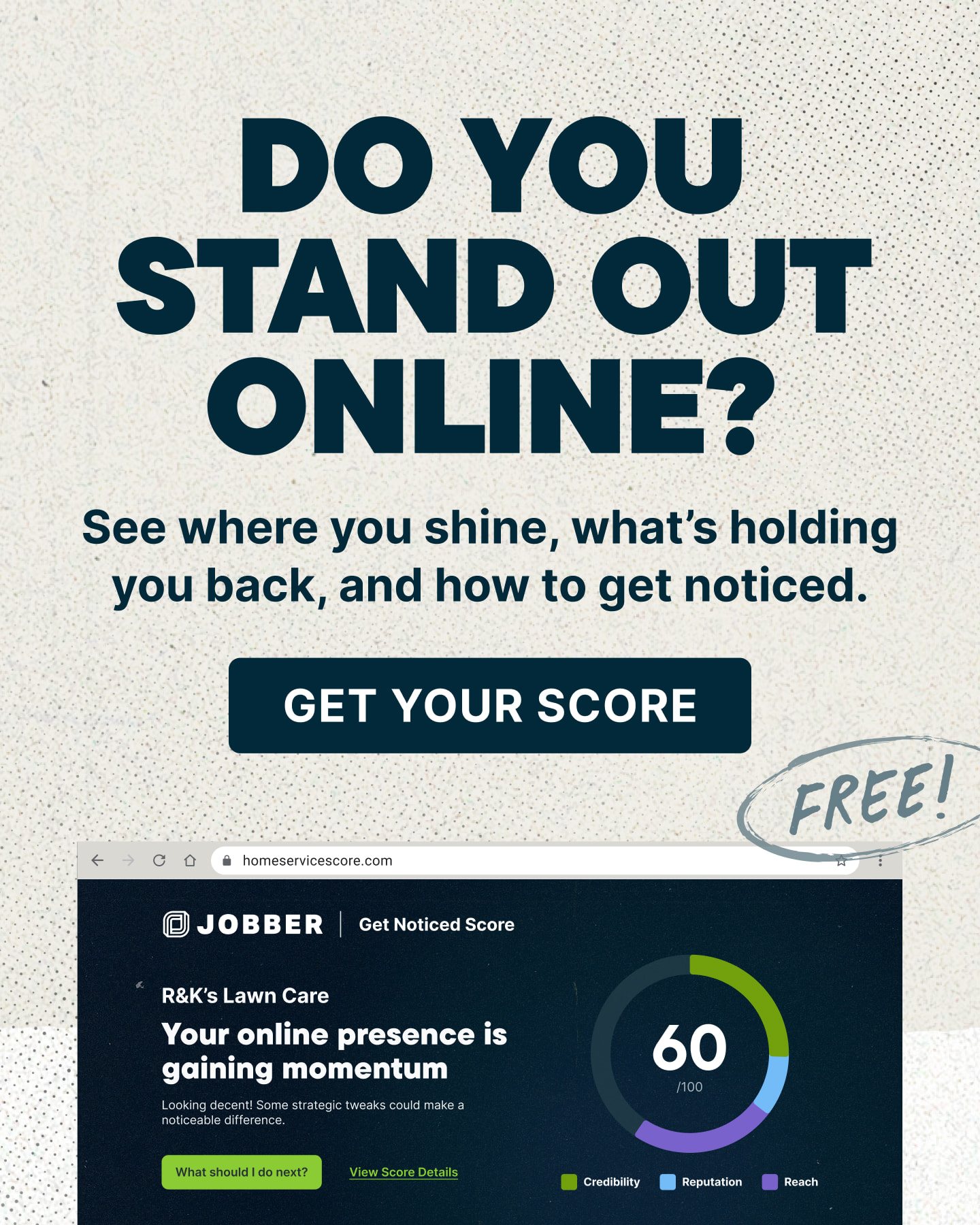Forum Widgets
Recent Discussions
What’s the #1 task you’re still doing that your software should be handling?
For us, we’re attempting to automate our LEAD funnel further and I’m unsure if there’s a way to zap our online estimate into online booking for clients (currently we go back and forth to set a date). I didn’t list this in the jobber specific forum because our online estimate form is built through Go High Level. Thoughts?roselvaggio2 days agoJobber Ambassador30Views0likes4CommentsHire slow - Fire fast - How do you know you made a hiring mistake?
I've previously hired an Ops manager (key role in the company, we're pretty small) and had to fire him after one week. The guy wasn't vibing with the team and was trying to do side jobs during the week while having a large salary with us. Do you have any good stories here? I want to hear them. What triggered the alarms in your head that it was time to go?HUGEHandyman2 days agoJobber Ambassador7Views1like2CommentsHow do home service businesses fill their calendar before busy season?
When work slows down, most service businesses feel it fast: stress, cash flow pressure, and last-minute scrambling. Sound familiar? What’s the one thing you rely on most before busy season to keep your calendar full? New leads Repeat customers Referrals Deposits or upfront payments Booking weeks in advance Something else? (do tell!) Bonus: What used to stress you out about slow periods that doesn’t anymore?julie2 days agoJobber Community Team34Views0likes7CommentsHow can Jobber support time-and-materials businesses as they scale?
I have been considering Jobber for a few years, along with other systems. I have only pulled the trigger with QuickBooks, which I hate every day. But I digress. I am diving in this year with the goal of finding out the best way to use Jobber, as a time and material business that relies on creating customer trust prior to signing a customer for the first time. I cannot just rely on a system whereby my customer says, i have a broken pipe and I need someone asap. As a handyman, my customers have many jobs of all sorts from day one. Most people are used to estimates, but are amenable to time and material. How can Jobber, and possibly other tools in connection too (suggestions welcome), help me with my goal of going from a soloprenuer to a multi-city organization that is run in this manner?21Handyman3 days agoContributor 261Views2likes5CommentsWhat Should Home Service Businesses Automate First to Save Time?
Small manual tasks start stacking up, catching up on follow-ups, re-adjusting scheduling, invoicing, review requests, the list goes on and on. Sound familiar? What’s one task you’re still doing manually that you know could be automated? What’s stopping you from setting it up?julie3 days agoJobber Community Team5Views0likes0CommentsAre there any AI apps that I could be using for a pest control company?
I see a lot of people asking very interesting questions about using AI for electrical companies, moving companies, landscaping...I am wondering if there is anything out there that I could be using for my pest control company?PestFreeCanada5 days agoContributor 410Views0likes0CommentsCan AI create accurate inventories from photos or walkthroughs for estimates?
Anyone here using AI to build inventories from photos or on‑site for moving quotes? We’re a moving company looking to automate as much of the quote process as possible. Right now, we’re still doing a lot of manual inventory collection and data entry, and it’s slowing us down and leaving room for mistakes. I’m specifically interested in: AI tools that can take phone photos or short videos (or an on‑site walkthrough) and automatically create an itemized inventory we can use for estimates. Anything that can recognize furniture/boxes from images and turn that into quantities, cube/weight, or at least a structured checklist. Workflows where the customer does a virtual survey themselves and we just review and price it. Bonus points if it can be integrated within jobber If you’re doing this today, which software are you using, how accurate is it, and what does your workflow look like from first contact to approved quote? Any “don’t waste your time on this tool” stories are welcome too.DanFlashes6 days agoContributor 236Views2likes1CommentWill AI replace jobs in home service and skilled trades?
I saw an article yesterday about all the tech jobs that are being replaced by AI and I thought about how hard that would be to know your position can be replaced by someTHING that can do it faster and cheaper than you can. Then I thought how happy I am that I decided a long time ago that I am going to work with my hands. Be handy. Solve real problems. I would be safe in saying that AI is never going to cut your lawn, remove your junk, exterminate your bed bugs, plumb in or wire your home. Am I going to regret saying this? Is AI reading thins and just started plotting to take all our jobs???65Views3likes4CommentsHow Are Home Service Businesses Preparing for AI Search Visibility?
Search is changing fast. We’ve already seen Google test online estimates and AI-assisted pricing in local search. Now, AI tools are helping homeowners decide who to call, sometimes before they ever visit a website. Scorpion Marketing published a report with the following stats: 22% of homeowners are already using AI tools to research services or get recommendations 80% of business owners say they don’t know how to prepare for AI-driven search visibility We’d love to hear what you’re seeing👇 Have you noticed changes in how customers find you or ask questions? Are you doing anything intentionally today to prep for AI-driven search? If AI search on your radar but still confusing, what question do you have? This space will continue to evolve. Sharing what’s working (or not) across different trades helps everyone get ahead of it!julie6 days agoJobber Community Team98Views1like2CommentsHave you ever had to place a lien on someone for not paying?
I'm having to do this on a corporation and I'm wondering how everyone's contracts or home services agreements are structured so they can produce a lien if someone doesn't pay. I have mine in the terms and conditions section of my invoices. I also feel like people don't read it. lolHUGEHandyman9 days agoJobber Ambassador42Views2likes2Comments
Tags
- software40 Topics
- reporting & business insights35 Topics
- client communications35 Topics
- ai35 Topics
- customer service & experience33 Topics
- scheduling25 Topics
- construction21 Topics
- general contracting20 Topics
- contracts & contracting17 Topics
- quoting16 Topics